CSF is installed on our servers, and at times your IP can become blocked as a result of hitting the firewall too many times.
This tutorial will show you how you can unblock your IP address through your WHM (Webhost Manager Dashboard).
Please note: This feature needs to be enabled per user. Please raise a support ticket to request that this feature is added to your WHM account.
Log into your WHM dashboard
On the left hand site in the top search bar search "firewall"
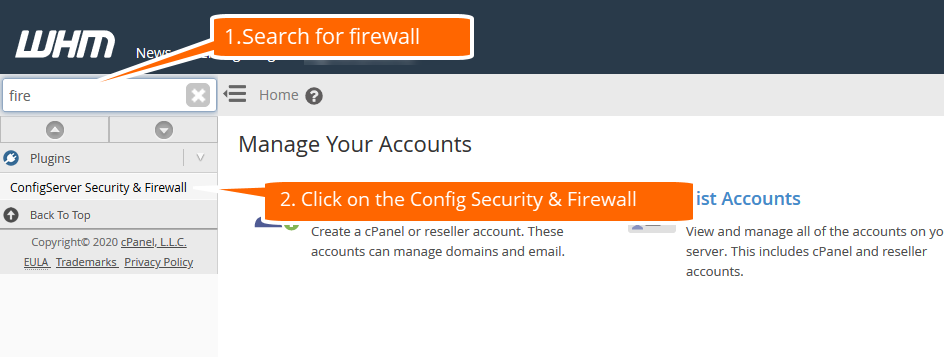
Click on "ConfigServer Security & Firewall"
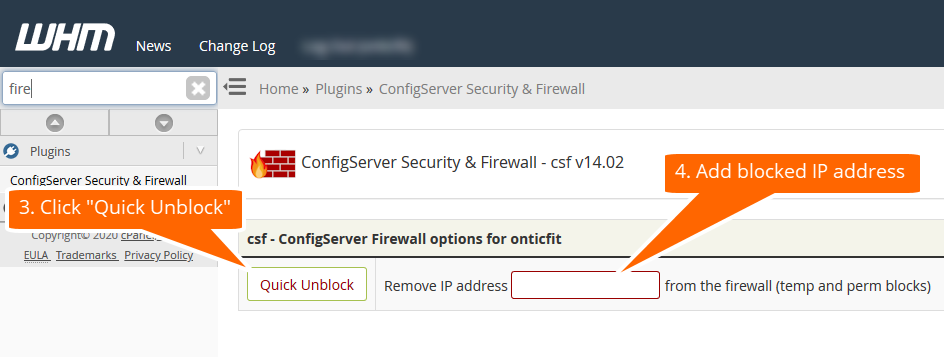
Enter in the IP address you are blocked on and click "Quick Unblock"
You will then be unblocked on the firewall.

